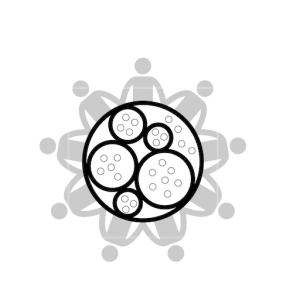This unit includes a short guide to how to best use this learning platform:
- Learning Methodology 👩🏽🎓
- Program structure ⛩
- Finding your programs 🔍
- Navigating around your programs 🚏
- What to do if a video times out? ⏰
- How to contact us if you get stuck or need help with anything 🤗
We hope you enjoy the journey, and we'll see you in the programs 👀
Learning Methodology
These online programs are made up of videos which you can watch on-demand and in a way that best suits you along with other materials/templates/articles/podcasts.
Some people benefit more from watching the videos with a group of colleagues so they can stop and discuss things along the way. Others prefer to watch alone and process internally. Try out which way/s work best for you, and maybe mix it up a bit too!
Some modules have homework which also may be better done individually or in a group depending on your learning style and preferences.
Program Structure
For your first time taking a program, it's best to start with the Getting Started Course.
After that, the order of courses on your Enrolled Courses page is in alphabetical order and DOES NOT show the order in which you should go through the courses!
If you are taking the Self-Organization Adoption Program then start with the FOUNDATIONS course, and then proceed to take any of the others in the order that makes most sense to you.
Finding your Programs
If at any point you can't find what you are looking for in a course, you should be able to find it by going to your MY PROGRAMS page. To find this: from any page on the Evolving Organisation website, go to the menu at the top of the page and click on either LOG IN/LOG OUT or DASHBOARD (depending on where you are starting from) and then MY PROGRAMS and:
- if you are logged in it will take you to all the courses you have access to
- If you are not logged in, it will ask you to log in, then take you to your courses page
Note: each article of the Holacracy Constitution is covered by a different ‘Course’ in this package of courses, so to navigate between these different courses, you'll need to go via the MY PROGRAMS page.
Navigating around your Programs
On the left-hand side of each course page, you will see the Program Outline with all the Modules and Units of that Program.
The view of each Module on the left-hand side can be expanded/collapsed by clicking on the ' - ' or '+' next to the Module title.
When a Unit is highlighted in green, it means you have marked it as complete.
Below you can see:
- the first module is collapsed, so you only see the Module Description and not it's units
- and the second module is expanded, so so you see it's units.
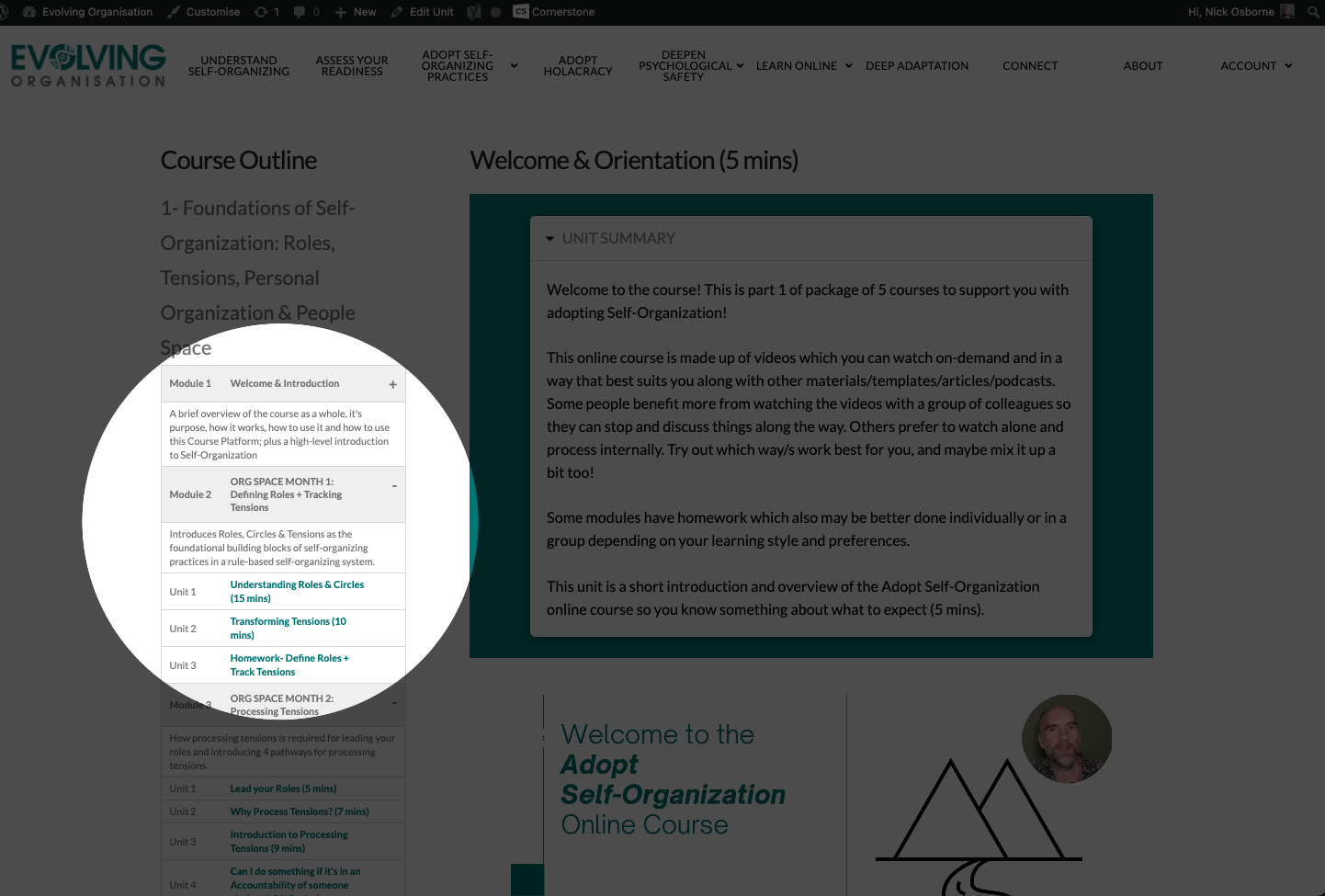
What if a Video Times Out?
The video player automatically times out if a video is left not playing for too long on a page and it will show this image below. Don't worry, it's not an error; if this happens, simply reload the page. Please note- it will play from the start again, not where you left off.
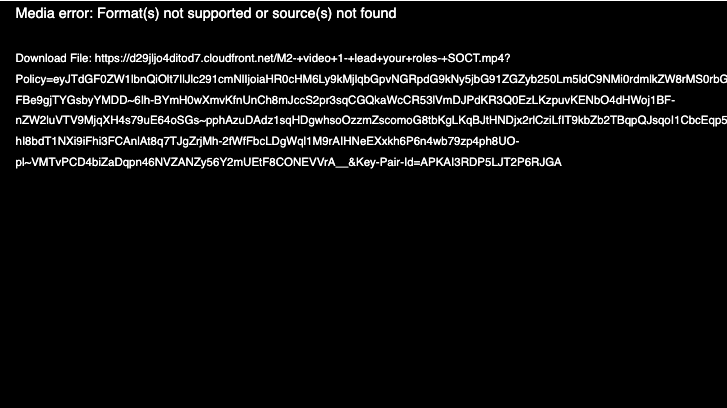
Your Access to the Program Materials
- You will have access to these materials for 1 year from the start of the program
- Access beyond that date may be arranged by request.